🔥Flash the image to the SD card
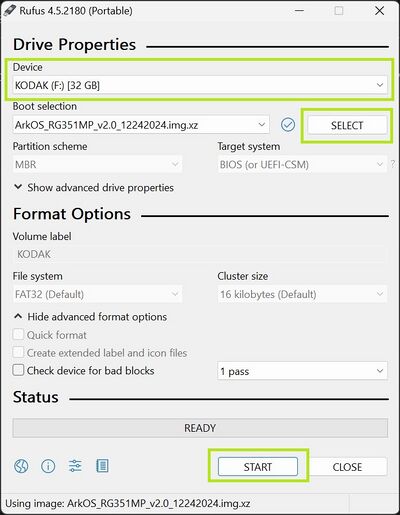
1) Select your new SD card, the firmware image and click on start
2) Click OK to confirm. Make sure you selected the correct drive/SD card.
3) Wait till the flashing process is finished.
4) Close Rufus
5) Remove USB safely